みなさん、こんにちは!最後に、新しいバージョンの建物の更新が利用可能になりました!約200種類の素材と27種類の構造形状を紹介しています。
Javaバージョンとは異なり、ブロックと構築要素の区別はなくなりました。代わりに、すべてのブロックを自由に回転およびサイズ変更できるようになりました。これにより、古いバージョンと比較してはるかに多くの自由度が得られます。
Hi folks! Finally the building update is available for the new version! It introduces almost 200 different materials and 27 different construction shapes.
Unlike the Java version, there is no longer a distinction between blocks and construction elements. Instead every block can now be freely rotated and resized, which gives a lot more freedom compared to the old version.
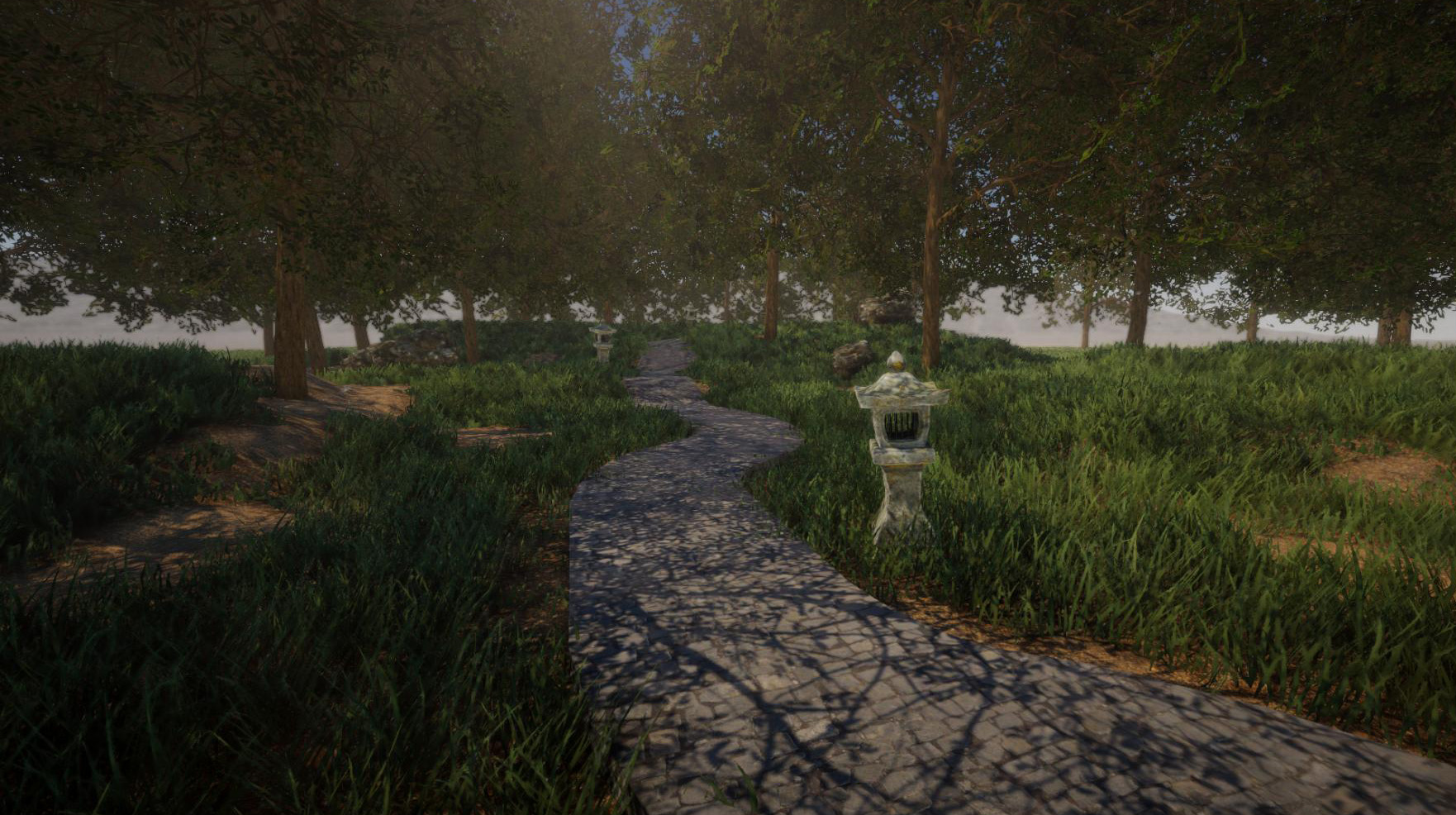
また、さまざまな新機能を導入して、新しい構築ツールをゼロから作成しました。たとえば、モジュラースナップは非常に強力になり、丸みを帯びた構造を短時間で簡単に作成できるようになりました。コンソールコマンドを使用せずにさまざまな建物の設定を変更できる視覚的な放射状メニューもあります。
Javaバージョンと比較して、異なるマテリアル間のテクスチャ遷移がはるかにスムーズになり、重なり合う要素のちらつきも大幅に少なくなります。
We've also created new building tools from scratch, introducing various new features. For example, the modular snapping is now very powerful and enables you to easily create rounded structures in no time. There is also a visual radial menu now which allows you to change various building settings without having to use console commands.
Compared to the Java version, you will now experience much smoother texture transitions between different materials and also significantly less flickering on overlapping elements.

残念ながら、クラフト部分はまだ完全には実装されていないため、ワークベンチで一時的な材料の選択を設定しました。 「item」コマンドを使用した場合も、同じマテリアルの選択が表示されます。コンソールに「item block」と入力すると、テクスチャの選択が表示されます。または、「アイテムの構成」と入力して、形状の選択を表示することもできます。
新しい構築ツールに関するフィードバックをお待ちしております。モジュール方式で実装しているため、必要に応じて非常に簡単に変更できます。構築ツールに問題がある場合、またはそれらについて提案がある場合は、遠慮なくお知らせください。
このアップデートでは、構築部分とは別に、他のいくつかの変更と追加も導入されています。雨が地形に適切な水たまりを生成するようになりました。また、水たまりと滑らかな建設資材(金属や大理石など)の反射も追加しました。また、多くのサウンドを改善し、「その他」の設定メニューを実装し(さまざまなゲームオプションにアクセスできるようにします)、草の生成方法を変更しました。また、高いFOVを使用する場合や、ウルトラでプレイする場合はワイドスクリーンでは、「パニーニプロジェクション」を有効にして画面の歪みを減らすことができます。以下の完全な変更ログを見つけてください!
We appreciate any feedback regarding the new building tools. We've implemented them in a modular way, so we can modify them quite easily if necessary. If you find any issues with the building tools or if you have any suggestions about them, please don't hesitate to let us know!
Apart from the building part, this update also introduces a few other changes and additions. Rain now produces proper puddles on terrain, and we've also added reflections for puddles and smooth construction materials (like metal or marble). We've also improved lots of sounds, implemented the "misc" settings menu (giving you access to various game options), changed the way how grass is generated, and if you prefer using a high FOV or if you play on an ultra-wide screen, you can now enable "panini projection" to reduce screen distortions. Find the full changelog below!
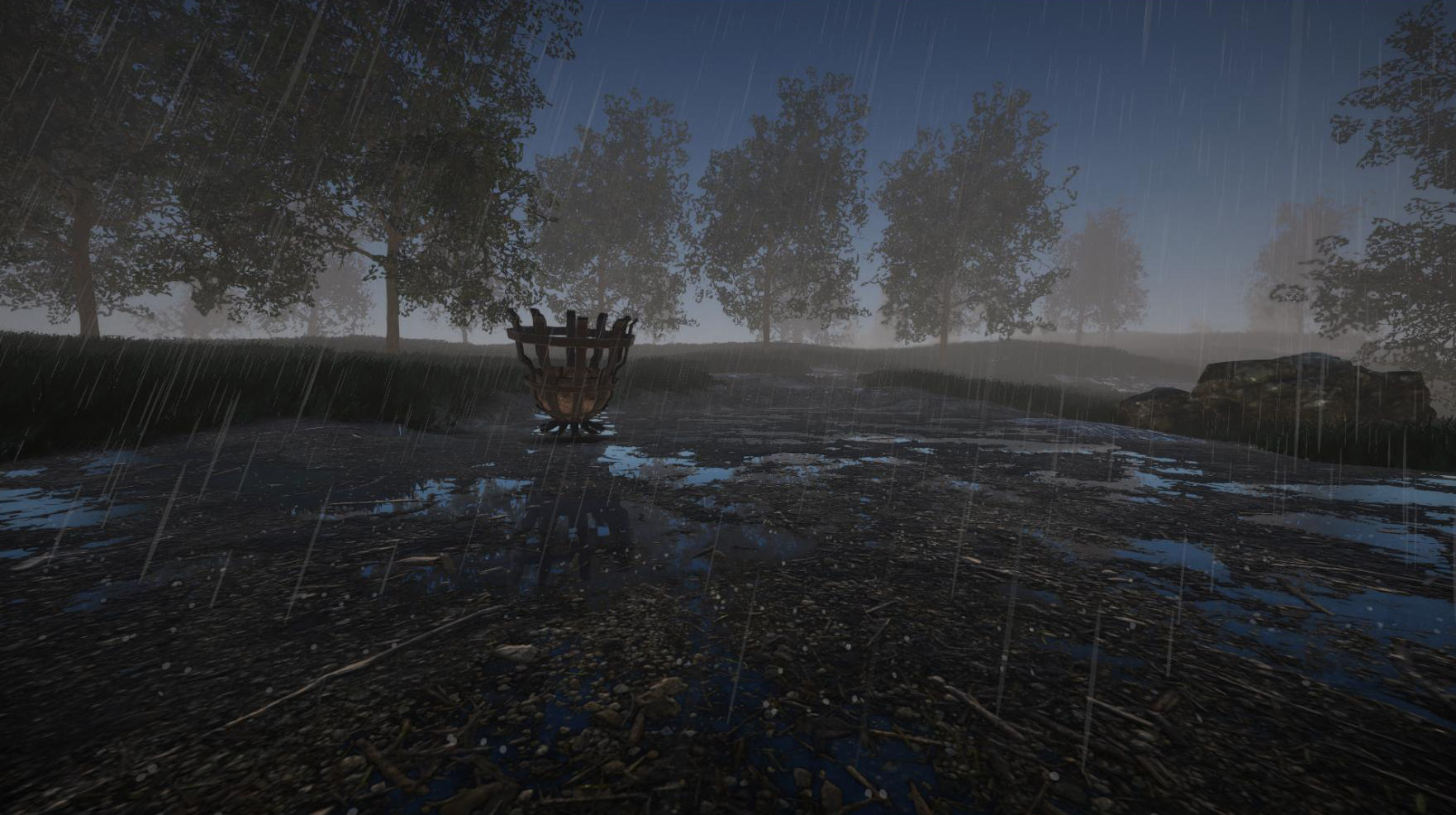
マルチプレイヤーと青写真を追加することが今の私たちの意図です。マルチプレイヤーの大部分はすでに実装されているので、次のアップデートはもっと早く利用できるようになります。乞うご期待!
__________________________________________________
- [New] Update to Unity 2021.1
- [New] Added 27 different construction elements (block shapes)
- [New] Added 198 different textures
- [New] New building tool for construction elements:
- New modular snapping (automatic and manual mode)
- Ability to place multiple elements in a row (1-3 directions)
- Ability to change texture scale
- Upper surface can be modified independently
- Ability resize elements proportional
- Ability to apply size of an existing world element to current element
- New radial menu to change parameters without commands
- [New] Reduced z-fighting (flickering) of overlapping construction elements
- [New] Ability to paint construction elements
- [New] Grass can now grow in all directions (TBD)
- [New] Added "Miscellaneous" settings menu, giving access to various game settings
- [New] Added buttons to sort inventory or merge item stacks
- [New] Added screenspace reflections (still WIP)
- [New] Rain produces puddles on terrain and also gives it a "wet" look
- [New] Added settings to hide pivots or grid in building tools
- [New] Added new background scenes for main menu
- [New] Added optional fly mode speed control (shift+scroll), see misc settings
- [New] Added "panini projection" setting (to reduce distortion when using wide fov)
- [New] Command "item construction" now brings up a block shape selection menu
- [New] If no variation is defined for the "item" command (when spawning constructions), a texture selection menu shows up
- [Change] Added new fire and reload sounds for repeater
- [Change] Added inertia to equipped item
- [Change] Cannot pickup locked doors anymore
- [Change] Increase running speed of player
- [Change] Player lowers equipped items while sprinting
- [Bugfix] Walkie-Talkie and Megaphone no longer crash the game if recording device could not be initialized
- [Bugfix] Fixed missing texts when changing creative mode terrain tool shape
- [Bugfix] Fixed grid rendering on lowest grid sizes (0.0625 and 0.03125)
- [Bugfix] Fixed broken textures (red spots) on LOD terrain
- [Bugfix] Fixed sporadically occurring shadow artifacts on lit surfaces
- [Bugfix] Fixed console key showing up in input line when opening/closing the console
- [Bugfix] Fixed various other issues
- [New] Pivots for remaining construction elements (rounded block, corner elements etc) are now available
- [New] New block shape: Half cone
- [New] Fly mode no-clip setting is now accessible in the misc settings
- [New] Added frame limiter setting (see graphics settings)
- [New] Added "findbase" console command
- [Change] Manual positioning now stays active after changing the item (need feedback)
- [Change] Added additional preset slot to building radial menu
- [Change] Increased default duration of a day from 42 to 60 minutes
- [Change] Changed tiling for some wood textures
- [Change] It now takes 2 hits to destroy blocks in creative mode
- [Bugfix] Fixed wrong rotation if modular snapping is active
- [Bugfix] Fixed texture issue on rounded block
- [Bugfix] Fixed texture on slope getting stretched on certain rotations
- [Bugfix] Editing surface offset of rounded block no longer breaks the mesh
- [Bugfix] Fixed missing tooltips and drag&drop items after returning to the main menu
- [Bugfix] Fixed rotation not working right after enabling the manual positioning mode
- [Bugfix] Changing block shape after splitting the stack no longer affects both stacks
- [Bugfix] Fixed inventory sometimes being cleared for no reason
- [Bugfix] Fixed reset button in settings not working correctly
- [Bugfix] Fixed wrong door scale (thickness) after resizing it
- [Bugfix] Fixed wrong wind intensity on snow effect